Pre-Pandemic

People experiencing homelessness were taught a lot of hard lessons during the pandemic. When the pandemic first began, some of our most valuable resources were taken away immediately. The library is a place where homeless people get to cool off, stay warm, and dry. It’s also a place where you can get water, use the bathroom, access free Wi-Fi, and charge all of your electronic devices. Once all the libraries closed, we had to get these resources elsewhere, and it was not an easy task. I remember seeing a lot of fights over water and electricity. It looked like the world was gonna come to an end.
I purchased two things right before the pandemic hit. A portable solar panel and an unlimited plan for my cell phone. By far two of the best investments I’ve made while being homeless during the pandemic. I had no anxiety about keeping my phone charged or running out of data. I didn’t have to leave my camp to fight over an outdoor outlet every day. I didn’t have to go out and find free Wi-Fi. My days were spent holding on to my sanity and humanity.
Charging a laptop

At some point during the pandemic, I was given a laptop. If you want to operate a laptop outside, you need two things. A compatible power bank and portable solar panel. The panel I had was not powerful enough to charge a laptop, so I upgraded my panel from 21 watts 1o 100 watts and purchased a Jackery Explorer 240 Portable Power Station as my power bank. The Jackery was small enough to fit into my backpack but weighed 6.5 pounds. The 100-watt portable panel weighed about the same. You can operate the laptop with just the solar panel, but it’s best to wire the solar panel to your power bank, and your power bank to your laptop. That way if it gets cloudy or the angle of the sun is off, the power bank picks up the slack. The power bank makes sure you have the correct amount of energy feeding into the laptop.
Technology has come a long way in a short period of time.

Technology has advanced a lot since the pandemic. You can get a lot more energy from your power bank and portable solar panel with just a fraction of the weight. Prices have also fallen. Power banks used for laptops today are half the price and weigh less than a pound. You can power a laptop with just a 30-watt portable panel that weighs just 2 pounds. There’s still good reason to have a Jackery at your encampment, but it’s no longer a necessity for laptop users.
Laptop Power Banks
100-Watt Baseus Laptop Power Bank

The 100-watt Baseus Laptop Power Bank has a capacity of 20,000mAh and can power four devices at once. It has two Type-C ports and two USB-A ports that all support Quick Charge 3.0. Type-C ports can charge in/out at 65 and 100 watts. Charge time is advertised at 1.5 hours. Weighs 1.1 pounds.
65 Watt Baseus Laptop Power Bank

The 65-watt Baseus Laptop Power Bank is the previous model to the 100-watt version. It also has a capacity of 20,000mAh and can power four devices at once. It has two Type-C ports and two USB-A ports that all support Quick Charge 3.0. One Type-C port for input that can charge the power bank in two hours. Weighs 1.2 pounds.
140 Watt Anker Power Bank

The 140-watt Anker Power Bank has a capacity of 24,000mAh and can power three devices at once. It has two Type-C ports and one USB-A port that all support Quick Charge 3.0. The advertised charge time is one hour. Weighs 1.4 pounds.
100 Watt Krisdonia PD Power Bank NJF-8X

The 100-watt Krisdonia PD Power Bank NJF-8X has a capacity of 32,000mAh and can power six devices at once. It has two Type-C ports and four USB-A ports that all support Quick Charge 3.0. The advertised charge time is 2.5 hours. Weighs 2.5 pounds.
20-Watt Anker 523 Power Bank (PowerCore Slim 10K PD)

If you’re only using a phone, the PowerCore Slim 10K PD makes a good choice. It has a capacity of 10,000mAh. It has one Type-C port and one USB-A port. The advertised charge time is 4.5 hours, and only weighs a little under nine ounces.
20-Watt Anker 525 Power Bank (PowerCore Essential 20K PD)

Similar to the 523 but packing double the capacity, the Anker 525 also makes a great choice for cell phone users. It has one Type-C port and one USB-A port. The advertised charge time is 6.8 hours and only weighs around 12 ounces.
MARBERO 88Wh Portable Power Station

If you need a standard power outlet, the MARBERO 88Wh Portable Power Station is a good choice. It has a capacity of 24000mAh. It has 2 USB ports and 1 USB C port (PD2.0 18W max). Charge time is advertised at six hours and weighs 2.3 pounds.
Portable Solar Panels
FlexSolar 40-Watt Solar Panel
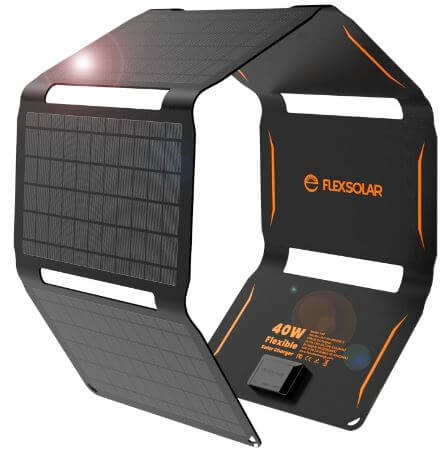
The FlexSolar 40 offers the best ratio of power to portability on the market. It has three ports. One USB-A port that has quick charge 3.0 putting out a max of 1.5 amps. And a DC port that puts out 19Volts/1.6 amps max. The panel folds to fit in just about any backpack and weighs only 2.86 lbs.
FlexSolar 30-Watt Solar Panel

The FlexSolar 30 is a lighter version of the 40 minus the Type-C port. It has two ports. One USB-A port that has quick charge 3.0 putting out a max of 1.5 amps. One Type-C PD 2.0 port that puts out the full 40 watts/2.1 amps. And a DC port that puts out 19Volts/2.1 amps max. The panel folds to fit in your backpack and weighs 1.98lbs.
Anker Solix PS30 30-Watt Solar Panel

Anker is back in the solar panel market with the new Anker Solix PS30 Solar Panel. It has two ports. One USB-A port and a USB-C port. It folds up to fit in your pack and only weighs 2.2 pounds.
Kingsolar 40W Portable Solar Panel

One of the best features the Kingsolar 40-watt panel has to offer is its power-to-weight ratio. This 40-watt panel weighs just 2.2 pounds. However, you only get a basic 5-volt USB port and an 18V DC out. No TYPE-C or quick charge. That means your phone will take forever to charge. You’re only option to charge your laptop is with the 18 Volt port, but charge times are just as fast as any 40-watt panel.
Pro Tips
Before you purchase a laptop make sure that the laptop has a Type C charging port. Some power banks only use Type-C ports to charge laptops. Laptops can be touch and go when you charge them with DC power coming from a solar panel. The laptop may reject the energy source from the panel altogether if it doesn’t reach the correct amount of volts and amps coming through the DC port. The best practice for operating a laptop outside is to have the solar panel, power bank, and laptop connected in parallel with each other. If you have no power bank, it’s best to charge your laptop with the panel while it’s turned off. The laptop may operate sluggish otherwise.
Stay away from cheap power banks. Every power bank recommended in this post is top quality and used by experienced campers across the country. You’re going to spend a lot of time in extremely hot and cold weather. That’s when cheap power banks will fail you. They won’t charge or maintain a charge during those times.
When purchasing portable Electronics sometimes you’ll have the option of the charging port being USB-C instead of a regular USB port. The USB-C option will charge the device a lot faster. If you can afford it, get it. Charging time is really important when you’re homeless in the winter or when clouds hang around for days.
Upgrade all of your USB-C cables to 100 Watts. The standard right now for most USB-C cables is 65 Watts. Without getting into a bunch of nerd talk, this simply allows some of your electronics to charge faster.
This is really important. The condensation that builds up in your tent is a silent killer to your electronics. Water will get into the ports of your electronics and kill them in a matter of months. You must use anti-dust/moisture covers for your electronics. Keep them on the ports when not in use, or you will be replacing your electrical gear every few months.
In the winter, you need to have a small wool blanket to wrap your laptop and power bank in at night. The cold is also a killer of electronics.
Lastly, if the laptop adapters that come with the panel don’t fit your laptop. You may have to get a set with more variety.









